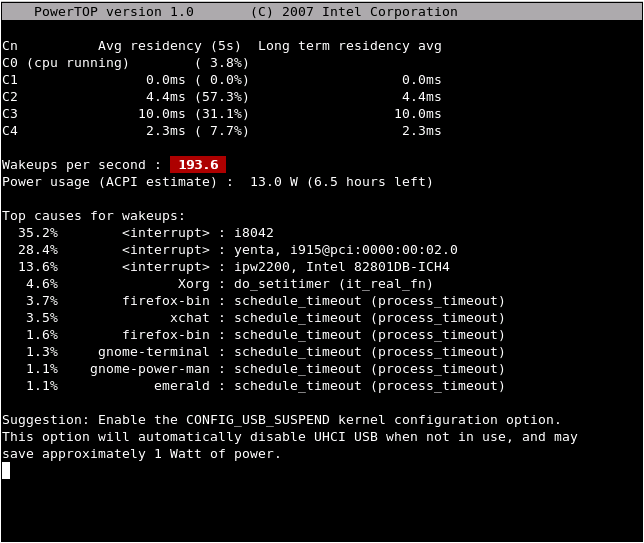PowerTOP tool was developed by Intel which helps the user to find and isolate the misbehaving programs while the server or laptop is on idle mode. Since the Linux kernel went tickless from the 2.6.21 version, and no longer has a fixed 1000Hz timer tick. The result is huge power savings because the CPU stays in low power mode for longer periods during system idle.
PowerTOP combines various sources of information from the kernel into one convenient screen so that you can see how well your system is doing at saving power, and which components are the biggest problems.
Installing PowerTOP
PowerTOP rpms for CentOS / RHEL can be found at http://packages.sw.be/powertop/
Before installing the rpm, however make sure that your kernel running version is > 2.6.21 which has the NO_HZ feature enabled. If you are compiling from source. You can find the option from ” General setup —> Kernel hacking —> Collect kernel timers statistics “. The older kernel does not support this feature so installing the powertop pack will not work if you got the lower version running.
Once you have installed the powertop rpm, you can find the help menu using ‘ powertop -h ‘ command. Just run the ” powertop ” command from the shell to view the powerstats in top like interface.
Screen-Caps :
Useful Links :
PowerTOP home page