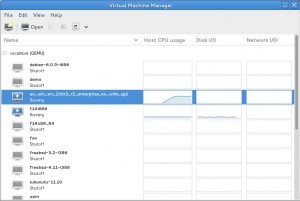virt-manager
The virt-manager application is a desktop user interface for managing virtual machines through libvirt. It primarily targets KVM VMs, but also manages Xen and LXC (linux containers). It presents a summary view of running domains, their live performance & resource utilization statistics. Wizards enable the creation of new domains, and configuration & adjustment of a domain’s resource allocation & virtual hardware. An embedded VNC and SPICE client viewer presents a full graphical console to the guest domain.
It is distributed under the GNU General Public License, see the file COPYING in the distribution for the precise wording.
How to install Virt-manager?
# yum install virt-manager (Fedora)
# apt-get install virt-manager (Debian)
# emerge virt-manager (Gentoo)
Install from source file
# wget http://virt-manager.org/download/sources/virt-manager/virt-manager-1.1.0.tar.gz
# tar -zxvf virt-manager-1.1.0.tar.gz
# ./virt-manager
To install the software into /usr/local (usually), you can do:
python setup.py install
To build an RPM, you can run:
python setup.py rpm
setup.py generally has all the build and install commands, for more info see:
python setup.py –help-commands
python setup.py install –help
http://docs.python.org/inst/standard-install.html