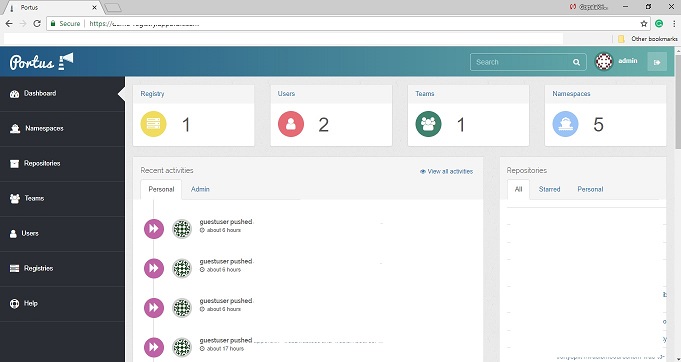Portus is an open source WebUI, Rails application that performs authentication and authorization for the Docker registry and a user interface for the image list, users, team, Registry and Namespace information. Portus provides quick access to all the images available on your private instance of Docker registry with OAuth and OpenID-Connect authentication.
Top Highlights
- Monitoring of all the activities performed onto your private registry and Portus itself.
- Search for repositories and tags inside of your private registry.
- Removing images and tags from the registry through Portus.
- Read Write access to the Docker registry.
- Disable users temporarily, or remove them from the system.
Quick Portus Installation
There are multiple ways of setting up a development environment, we can install using docker-compose.
Install Docker Compose
# sudo curl -L https://github.com/docker/compose/releases/download/1.21.2/docker-compose-$(uname -s)-$(uname -m) -o /usr/local/bin/docker-compose # sudo chmod +x /usr/local/bin/docker-compose
Download Portus Repository
mkdir -p /opt/ git clone https://github.com/SUSE/Portus.git cd Portus/examples/compose
You need to edit .env file and update following values:
MACHINE_FQDN=portus.gnutoolbox.com
Configure certificates
Update your SSL certificate
ssl/portus.cert ssl/portus.key
Start Portus
docker-compose up -d
docker-compose logs -f # watch the logs until finish installation.
Once all services started, you can browse the https://portus.gnutoolbox.com
It will ask to create an admin user and Configure the registry. Please note that you have to use same FQDN for adding registry in Portus. At the moment, they are supporting only one registry. You can also try to install docker Private registry using native docker registry image.