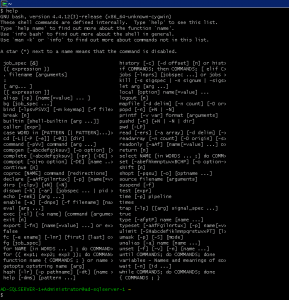Open Source tools which provide functionality similar to a Linux distribution on Windows. It is a Windows command line on steroids which runs useful Linux Unix commands. The core part is the Cygwin library which provides the POSIX system calls and environment these programs expect. Cygwin allows easy porting of many Unix/Linux programs without the need for extensive changes to the source code.
It consists of two parts:
- A DLL (cygwin1.dll) which acts as a Linux API emulation layer providing substantial Linux API functionality.
- A collection of tools which provide Linux look and feel.
Use this tool to Rsync or SCP over windows server.
Download and install the Cygwin
Goto Cygwin website Click “Install Cygwin” ⇒ Download the setup program “setup-x86_64.exe” (64-bit Windows) or “setup-x86.exe” (32-bit Windows).
Verify Cygwin
Start the Cygwin Command shell (bash or sh) by running “cygwin.bat”. You shall see the command prompt “$”. You may need to create the users’ group and password files by running the following commands:
$ mkpasswd –l > /etc/passwd $ mkgroup –l > /etc/group
Install the Cygwin, SSH, PowerShell and Rsync using the following Windows patch script.
Deploy Cygwin, PowerShell, openssh and Rsync v3.2_latest
Download above script and Unzip and run the script. Once the installation has completed, you can use “Cygwin64 Terminal” in Desktop.